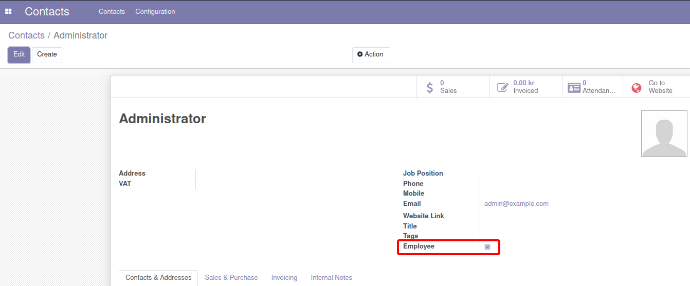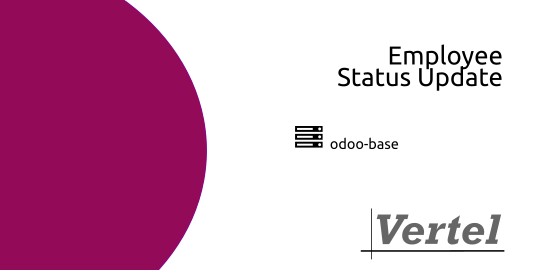
| Category |
Base
|
| Technical Name |
|
| License |
AGPL-3
|
| Website | https://vertel.se/apps/odoo-base/employee_status_update |
Overview
This module will show the Employee status inside the Contacts Form.
When creating an Employee via the Users Form the Contacts Employee status will automatically be set. The status will automatically be changed when an Employee is being archived/unarchived.
It will also provide the ability to update the Contacts Employee status in retrospective.
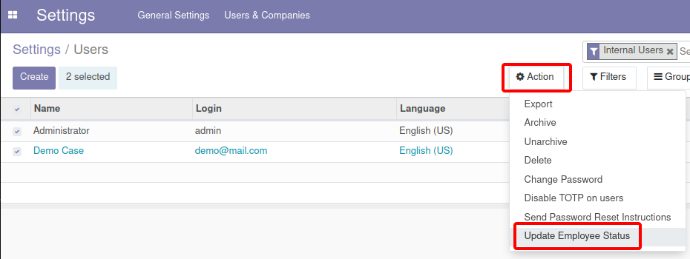
Update Employee status inside Contacts in retrospective
This action will check and update all selected Contacts employee status.
This will only work provided that the Employee was created via Settings / Manage Users / Create Employee button inside the User view-form.
Go to Setting / Manage Users
Check all Users you want to be affected, in the list-view.
Go to Action and press "Update Employee Status".
The selected Users Contacts that are Employees are now updated.
Create an Employee via Users Form
This is the correct way to set up an Employee. This provides a connection between a User, Contact and Employee.
This will automatically set the Employee boolean to True inside the Contact Form when creating an Employee via Users view-form.
Settings / Manage Users / Create User.
When a User has been created, click "Create Employee" button inside the view-form.
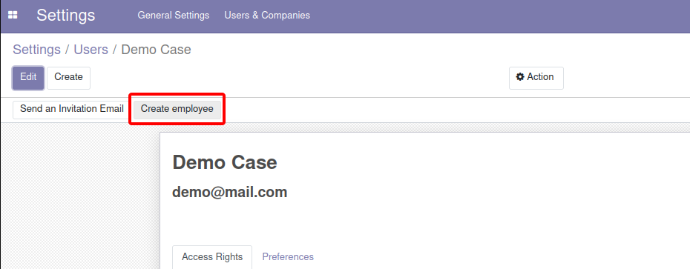
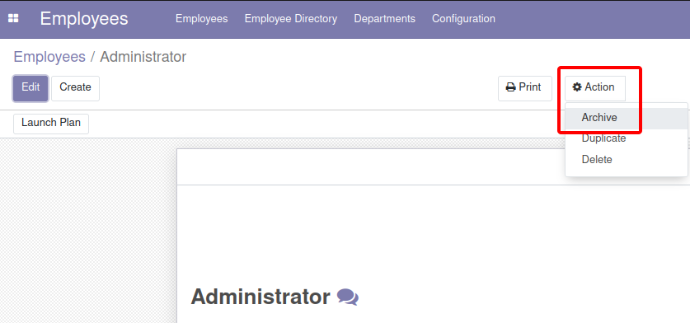
Archived Employees
When an Employee is being archived/unarchived inside the Employee Form
the Contacts Employee status will automatically be changed.
This
will only work provided that the Employee was created via Settings /
Manage Users / Create Employee button inside the User view-form.
Contacts
Shows the Employee boolean field inside a Contact view-form.